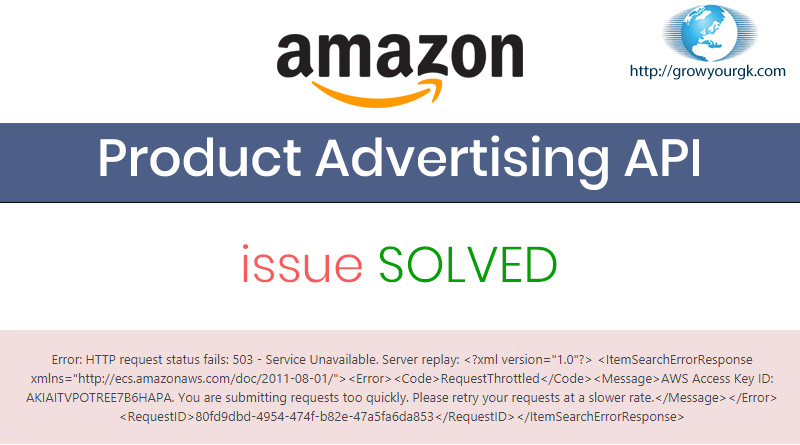Amazon affilate is one of most popular affilate program in the world. For some user it’s the primary source of extra income. Few affilate marketer have made dedicated website for it. To add products from amazon marketers use amazon’s “Product Advertising API”.
From January 2019 amazon api users facing isses of not getting data. it gives error “You are submitting requests too quickly. Please retry your requests at a slower rate” even user doing it first time.
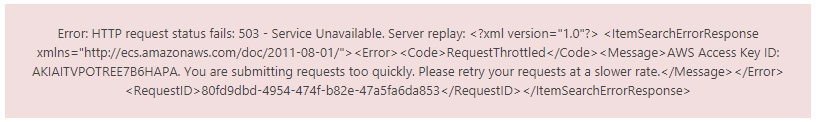
Why “You are submitting requests too quickly” coming?
Amazon has updated his API efficiency guidelines on 23rd Jan 2019. They have
If you are getting error means your account has not generated any sales from Product Advertising API in the last 30days.
How to resolve the issue?
To enable the access of Product Advertising API, you just need to make a sale. Now how you will make the sale if access is revoked. You can use amazon’s other product linking tools like Site Stripe.
Recommended Articles
All you need to enable the option of Site Stripe from your account setting or click on https://affiliate-program.amazon.in/home/account/sitestripe.
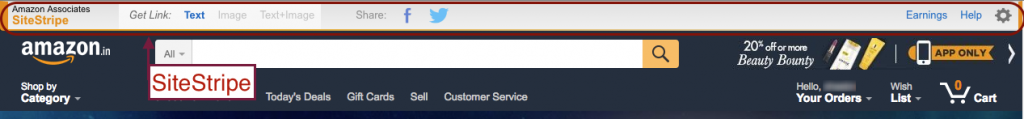
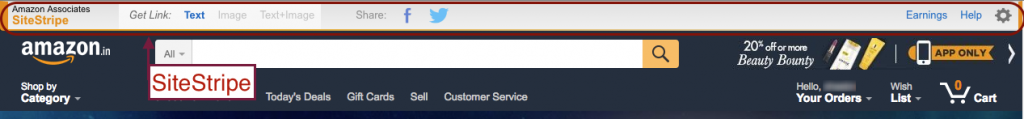
After enabling the Site Stripe when you visit on amazon website. Create the embed or sharing code using site stripe. You will regain access to Product Advertising API once your account again begins to drive referring sales.
Read in more detail
https://docs.aws.amazon.com/es_es/AWSECommerceService/latest/DG/TroubleshootingApplications.html