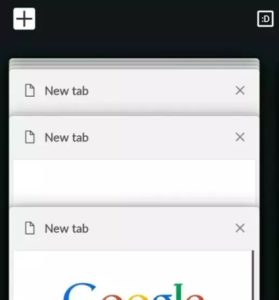As internet grow it becomes the basic need for most of people. only Americans devote more than 10 hours a day and its growing day by day. When its about internet mostly prefer chrome as a browser.
Wikipedia shows that chrome developed by Google is highest used browser in world. But did you find hidden things you can do with your Chrome browser. Yes, its right you can do lot more things with your browser, few of them mentioned below.
Make it your Video Player to play any video!
VLC Player is very famous player we know which can play all formats of video. Have you ever try those video to play in chrome. You will find chrome can play those files too which
you cann’t play at even VLC.
Entertain yourself with game when you feel bored.
We all have seen this image at least once. This screen comes only when we are in less connectivity area or there is no internet connection. But Internet is now used to spend some
quality time and gather information, but what about when we don’t have internet connection.
Keep this thing in mind chrome embeded game in it which will visible only when you are out of internet. While playing the game, it will check for internet connection and open page
when internet is there
[the_ad id=”685″]
Chrome could be your notepad?
While working we use notepad to write temporary information. For this we have to open notepad.
data:text/html, <html contenteditable>
But now you just enter in chrome address bar and use chrome tab as notebook.
Icons on tabs
You all use tab to browse different website at the same time. When we use Mobile or Tab to surf internet tab shows the no of tab opened by you. But no of tab shown till you open
99 tabs, as count reached to 100 it shows 😀 face instead of 100.
Same will happen when you open browser in Incognito mode, but sign will changed with 😉
Paste and Go / Paste and Search
If you copy any URL outside Chrome and intend to visit that site on Chrome, then instead of doing Ctrl+V and Enter on the address bar, you could just right click and click “Paste
and go.” Same for text that you want to search using Chrome’s address bar. Right click and “Paste and search.” Saves time in the long run.