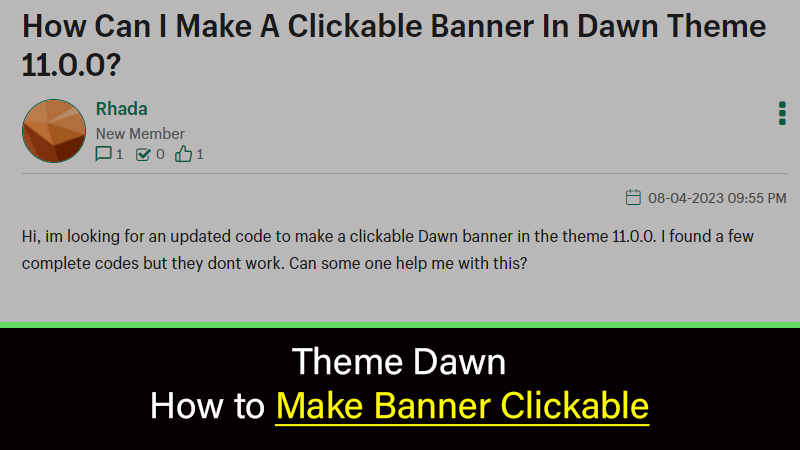Slideshow banners, also known as image sliders or carousels, are a popular way to display multiple images or messages on websites. They are typically used to showcase products, services, promotions, or other content in a visually appealing and engaging way. Slideshow banners can be automatically rotated or manually controlled by users, and they can be customized to match the branding and style of any website.
What’s the issue?
Dawn and other Shopify themes provide the slideshow feature to showcase the slideshow. These slides have the option of image and overlay content. The issue is these banners stack themself in mobile or if we remove the content image is not clickable at all.
How to fix it?
Please refer to the below video to solve
Code snippets
{% if block.settings.link %}
<a href="{{ block.settings.link }}"></a>
{%- endif -%}
Have any questions or queries please comment on the YouTube video, will surely answer them ASAP.